
Click it (not this one, but the one down there), and you will be brought to a new screen which reformats the posting, without the header and sidebar wasting ink and paper. There is some advertising that pops up after printing, but I have no control over that. Please let me know if you have any problems with this. It does appear to rearrange the photos somewhat.
Here are the “gadgets” which are located under each posting:

You can click on various items:
- “comments” will take you to the comments on the post.
- “Links to the post” will show if any other website has linked to this.
- “Labels” is a list of categories for this post. If you click on any of the labels, it will pull up a list of similar articles here.
- Clicking “Location” will bring up a map of the location.
Here are the other buttons you can click:

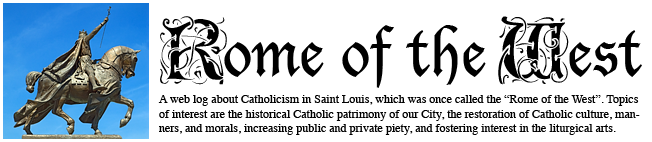
No comments:
Post a Comment